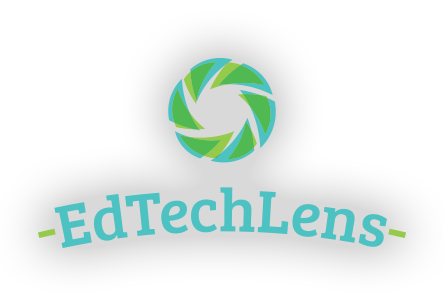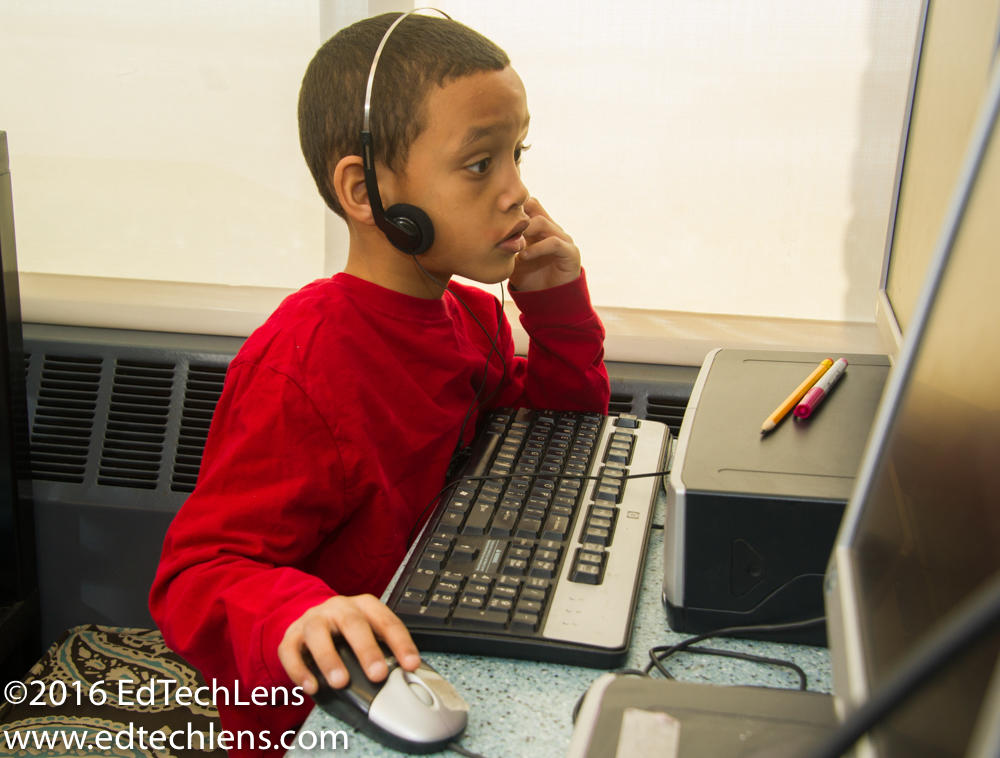
It’s not an ideal arrangement but if your access to technology is limited, here are some ways you can get the most out of a single desktop computer:
If you do have access to a cart of tablets or a computer lab, teacher Mary Beth Hertz has some useful tips on how to best manage those logistics. Click here to read her article, Six Tips for Teachers: How to Maximize Shared Resources.
- Use a Smartboard or other digital display to project the digital material you want to use with your students.
- An Elmo or another document camera also allows projection onto a simple wall screen.
- After modeling for students how to navigate the programs you want them to use, assign or let them sign up for times to use the programs during learning center time.
- Group several students to work together collaboratively, using one computer to work on assigned digital programs.
If you do have access to a cart of tablets or a computer lab, teacher Mary Beth Hertz has some useful tips on how to best manage those logistics. Click here to read her article, Six Tips for Teachers: How to Maximize Shared Resources.